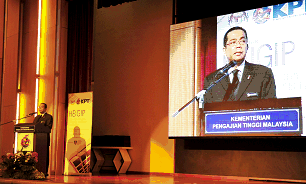OSS STRENGHTS
Ease of integration (Retrospective conversion)
· The combination of open platforms and simplicity of customization makes integrating open-source systems with other software considerably easier. Many open-source solutions are also built with newer technology, which was developed with integration in mind, such as XML or LDAP.
Pool resources across organizations
· The ability to freely share open-source code would potentially allow organizations (particularly government agencies) to pool resources, and share the benefits (and costs) of refining content management solutions.
· For example, additional customizations and improvements made by one agency to an open-source system could be applied to other agencies. This would allow larger agencies to support less-resourced agencies in meeting their content management needs.
· Can extract data from other system which is not OSS such as Library of Congress, OhioLink, etc.
Ability to fit local needs
· The customizations options enable users to show what they want and to hide unescessary information.
‘Try before you buy’
· Trial version available online.
No restrictions on use
· Unlimited users for free access and installations.
· No restrictions on how the software is used and no invoices for each user license.
Pay for services, not software (Maintenance)
· With no outlay on software, an open-source leaves the majority of the project budget to address critical supporting tasks, including:
Ø customizing the open sources system to match specific business needs
Ø integrating the open sources system with other business systems
Ø developing templates, style sheets and publishing code
Ø reviewing, restructuring and creating content
Ø Providing training to authors and end users.
Ø Conducting communication and change management activities.
Ø Libraries share their efforts, where each user’s cost is reduced. User don’t have to pay or allocate cost for the software. Pay only for needed support or any additional products & services if required. Even then huge savings than commercial software.
Innovation
· with open source code, users keep-up innovating, improving which means often much faster development cycle when compared to proprietary software
Reliability
· OSS is peer-reviewed software, exposed to extreme scrutiny, with problems being found and fixed instead of being kept secret until the wrong person discovers. So the code base is more reliable than closed, proprietary software. Mature open-source code is as bulletproof as software ever gets. OSS evolves at astonishing speed. People improve it, people adapt it, and people fix bugs.
Weaknesses of OSS
1) Most of open source software applications are not reliable
- Less great financial stakes involved (Invest). For example less support fund for R&D from the principal company.
2) Manuals for OSS in internet is not reliable
- Lack of verified support document available
- Manuals are not update frequently
- Small number of user manual available online
3) Involves installation costs if no expert internally
Installation process requires higly skills in OSS
- Technical support too costly compared to commercial software each when have any technical problems.
4) Most of the open source applications are incompatible with the present day devices/gadgets.
- Some of the devices/gadgets required higher and specific requirement in order to run the application such as smart phone, ipad, etc.
5) No guarantee of updates
- There is no responsible person to do a regular updates
- Can get stuck with the same old version for a years without getting an update
- Developer and user communities not so active in discussing the matter of updates
6) Projects can die
- Programmers just lose interest with being involved or they become fraught with infighting that arresting further development
7) Require advance skills
- Search and cataloguing module require advance programming skills
- Require advance tehnical installation skills to install the software
8) Some application interface not userfriendly
- Only provide basic module
- Certain OSS provide marc format interface view where is not suitable for user view (Only suitable for librarian view).
9) Retrospective conversion process need to be done by internal personel
- Only the internal personal know or to ensure the exact records need to be migrate in order to avoid loss of records